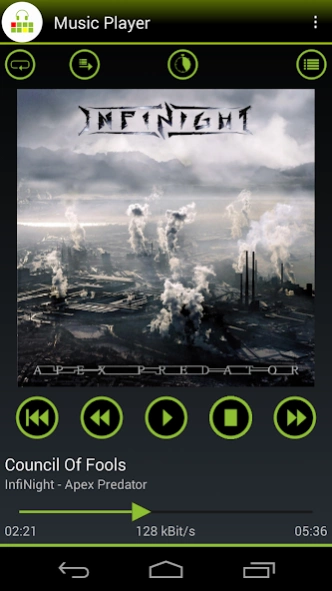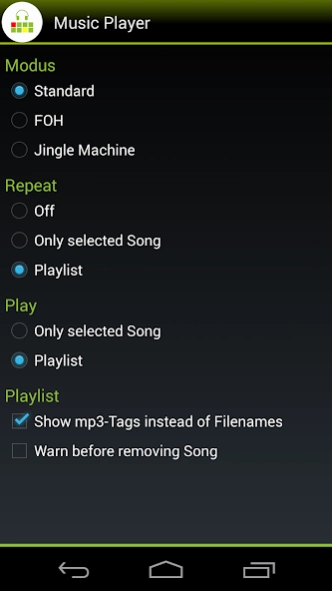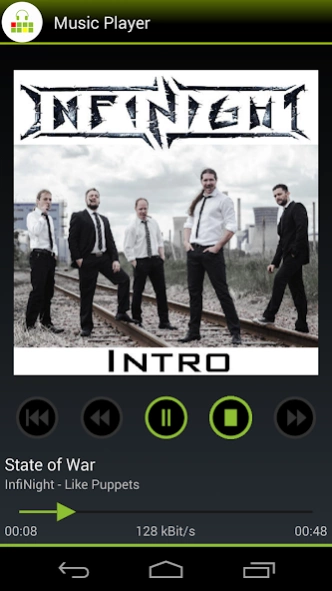Music Player Pro 1.9
Paid Version
Publisher Description
Music Player Pro - Music Player is a simple audio player, which works on self-created playlists.
Music Player is a simple audio player for musicians and those who like self-created playlists.
In the playlist you can add files or entire directories from the file system. The App itself, DOESN'T search for media files automatically.
Common features such as Play, Pause, Stop, Next, etc. allow you to play titles and navigating within the playlist.
Due to above or wipe down over the displayed title cover, the volume can be adjusted.
Of course, a three-repeat (title / playlist / off) is available.
The sleep timer allows to automatically shut down the player after a specified time.
Why is this player for musicians?
The player offers in addition to the standard mode, the modes "FOH" and "Jingle Machine".
In mode "FOH" is only a reduced range of functions available to avoid accidental inputs.
Back and Next, and repeat, etc. are disabled and only one Song is available for playback.
In addition, the player can only be quitted over the menu and not over the Back button.
In this mode, the phone can be given to an engineer at the FOH, so that he can playback an intro for a show.
The mode "Jingle machine" is intended for musicians that want to playback samples during a show.
Again, the functionality is reduced in order to avoid accidental input.
There are eight adjustable buttons available that can playback defined audio files.
This is suitable for example for playing an intro or outro at the beginning or end of a song.
To avoid accidentally playback tracks during other playback, this function ca be disabled in the settings.
The display remains in "Jingle Machine" mode permanently on, so you can always click on the appropriate button.
The brightness of the display is adjustable.
In addition, the player can only be quitted over the menu and not over the Back button.
Features Overview
=================================
General:
- Playing functions: First title / Previous / Play / Pause / Stop / Next
- Displaying file names or mp3 tags (Artist / Album / Title)
- Display of title length and bitrate
- Indication of the position in the title: Current Position / Time Left
- Control via notification bar when app is in background
Mode: Standard
- Play options: Repeat / Play
- Three-stage Repeat: title / playlist / off
- Play: title / playlist
- Sleep (one minute to eight hours)
- Shuffle
Mode: FOH
- Reduced scope of functions: Play / Pause / Stop
- Only one song for playback
- App can only be stopped via menu
- Disabled back button
Mode: Jingle machine
- Display permanently switched on
- Display brightness adjustable
- Large buttons for direct playback of up to eight titles
- Background color off buttons assignable
- App can only be stopped via menu
- Disabled back button
- New Playback during other playback can be avoided
playlist:
- The app DOESN'T AUTOMATICALLY SEARCH for media files!
- Files can be added via the file system
- The titles of the playlist are freely sortable
- The playlist can be saved and reloaded to/from the file system
- Display the file name or mp3 tags
The player currently supports popular audio formats, but can be extended if necessary.
If you have any suggestions and comments, please do not hesitate to contact us.
About Music Player Pro
Music Player Pro is a paid app for Android published in the Audio File Players list of apps, part of Audio & Multimedia.
The company that develops Music Player Pro is Marco Grewenig. The latest version released by its developer is 1.9.
To install Music Player Pro on your Android device, just click the green Continue To App button above to start the installation process. The app is listed on our website since 2023-08-19 and was downloaded 7 times. We have already checked if the download link is safe, however for your own protection we recommend that you scan the downloaded app with your antivirus. Your antivirus may detect the Music Player Pro as malware as malware if the download link to de.grewe.android.musicplayerpro is broken.
How to install Music Player Pro on your Android device:
- Click on the Continue To App button on our website. This will redirect you to Google Play.
- Once the Music Player Pro is shown in the Google Play listing of your Android device, you can start its download and installation. Tap on the Install button located below the search bar and to the right of the app icon.
- A pop-up window with the permissions required by Music Player Pro will be shown. Click on Accept to continue the process.
- Music Player Pro will be downloaded onto your device, displaying a progress. Once the download completes, the installation will start and you'll get a notification after the installation is finished.